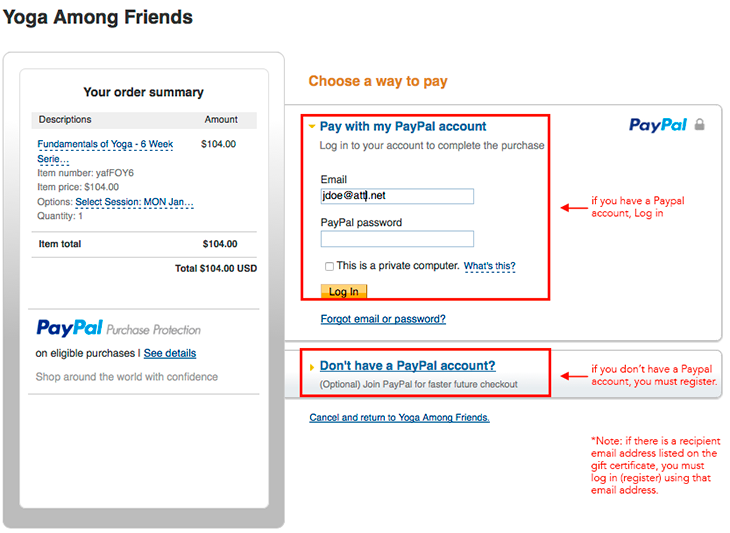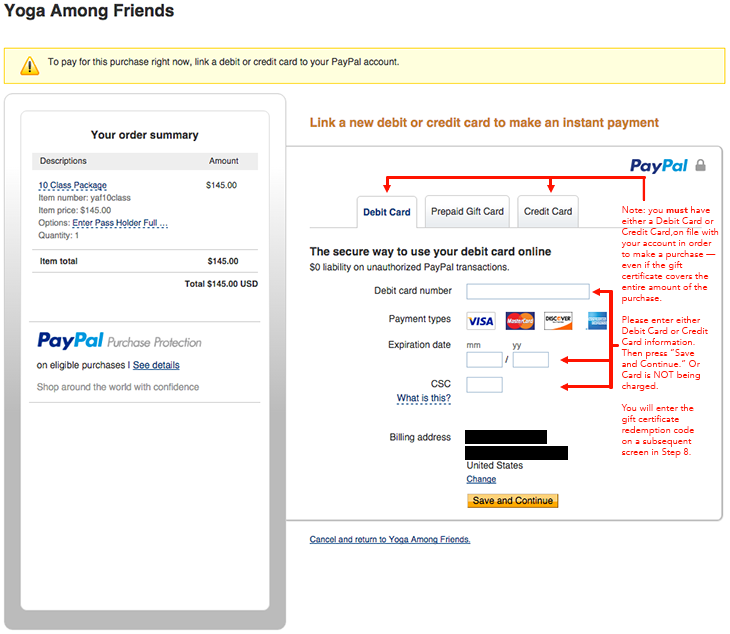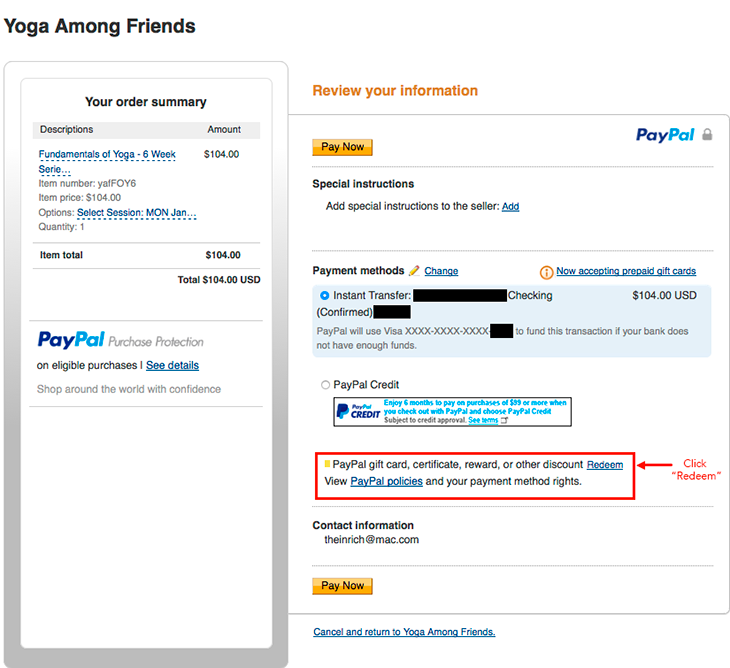Redeem a Paypal Gift Certificate
Note: Paypal gift certificates can only be redeemed ONLINE at our class rates page before use.
They can be used towards any online purchase. They cannot be redeemed at the studio.
1) From your desktop or laptop computer, select the item you wish to purchase from the options listed below (You can also choose from our series + workshop page). Note: using a smartphone, tablet or other mobile device to redeem a gift certificate may not always work. Please use a computer.
2) Enter any information such as session dates, student name, phone # and press BUY NOW. You will be taken to the Paypal check out screen.
3) Log in to your Paypal account. You MUST have (or REGISTER for) a PayPal account to redeem this gift certificate. To register, click "Don't Have a Paypal account?"
4) If you registered for a new Paypal account and did not enter a credit card, debit card, or check inforfmation at the time of set up, you may see the "Link a new debit or credit to make an instant payment" screen. If you alrady had an account and/or do not see this screen, go to step 6.
5) In order to make a purchase using your paypal account (with the gift certificate), you must have a debit or credit card information assigned to the account. It is a Paypal requirement, not Yoga Among Friends one. Please choose either the debit or credit tab, and enter the associated information. Then press "save and continue."
6. Review Your Information Screen appears. If you see Paypal Credit decision screen, press "no" to continue. If you do not see this screen, go to step 7.
7. Otherwise, you will see on the right side, towards the bottom, find the Paypal gift card, certificate, reward or other discount. Click Redeem.
8) Enter your gift certificate redemption code and press Redeem
9) The message, Your Redemption Code has been successfully applied, should appear in yellow at the top of the screen. Also, the gift certificate with number should appear in your order summary with the amount of the gift certificate deducted. If the total equals $0, then press Pay Now to finalize payment.
Note: if the total does not equal $0, you will need to choose an additional payment method on the right hand side to cover the remaining balance BEFORE pressing pay now.
Note: You apply additional gift certificates to your order by pressing Redeem again (located on the lower right side).
10) After pressing Pay Now, Paypal will return you to the Yoga Among Friends Website where you should receive a thank you message for successfully completing the online purchase.